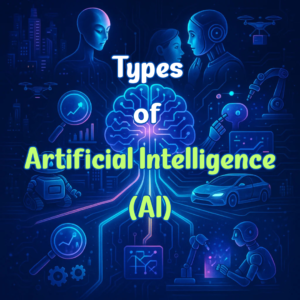Have you ever wondered…why AI sometimes really “gets” what you meant, but other times completely misses the mark? The difference often comes down to how you ask. That’s where prompt engineering comes in—a powerful way to shape the quality of AI responses simply by tweaking your input.
Whether you’re writing content, building chatbots, automating workflows, or just having fun experimenting, learning how to craft effective prompts can significantly improve your results. Below, we’ll walk through 20 easy, practical techniques that help you get clear, consistent, and useful answers from AI models—no tech degree required!
What is Prompt Engineering—and Why Is It Important?
Prompt engineering is the art of giving smart, well-structured instructions to AI models, like ChatGPT or Bard, to get the kind of output you actually want.
Think of it like giving directions. If you tell someone “head that way,” you’ll probably get a confused look. But if you say, “Walk two blocks east until you see the library on your right,” they’ll probably get there just fine. AI works the same way: clearer prompts lead to better results.
Why does it matter? With so many industries using AI for writing, coding, customer service, education, and more, it’s crucial to guide these tools effectively. A well-crafted prompt can save you time, improve accuracy, and help prevent frustrating mistakes.
20 Prompt Engineering Techniques You Can Start Using Today
1. Be Clear and Specific
A vague prompt leads to vague answers. Spell out exactly what you’re looking for.
Example: “List 3 reasons why drinking water is good for your health.”
2. Break It Into Steps
Need the AI to tackle something complex? Ask it to explain things step by step.
Example: “Explain the scientific method in six simple steps.”
3. Provide Helpful Context
Let the AI know who it’s talking to or what the situation is.
Example: “I’m a new college student. Can you give me easy budgeting tips?”
4. Assign a Role
Want a certain tone or style? Ask the AI to act like someone specific.
Example: “You are a professional travel agent. Recommend a 5-day trip to Italy.”
5. Offer an Example
Show what kind of answer you’re after by giving a sample.
Example: “Respond like: ‘Thanks for reaching out! We’ve shipped your order and it should arrive soon.’”
6. Choose the Output Format
Need a bullet list, paragraph, table, or code block? Just ask.
Example: “Give me a bullet point list of 5 popular programming languages.”
7. Encourage it to Show Its Work
This trick, known as “chain of thought prompting,” helps the AI explain how it got to its answer.
Example: “How many quarters are in $15? Show the steps you used to calculate it.”
8. Eliminate Confusion
If a prompt can be misunderstood, it probably will be. Rephrase unclear terms.
Example: “Explain how to hard-boil an egg using cold water, and time it for exactly 7 minutes.”
9. Focus on the Positive
Instead of saying what not to do, say what you want it to do.
Example: “List three healthy snacks for kids under 100 calories.”
10. Use Settings to Control Creativity
Some platforms let you tweak creativity (called “temperature”) or length. Lower temperature = more factual; higher = more imaginative.
Example: “Write a short, factual summary (under 50 words) about Mount Everest.”
11. Test and Improve
Sometimes your first prompt won’t hit the mark—don’t worry. Keep adjusting.
Question: What should you do if the AI gives you a weird or off-topic reply?
Answer: Review your prompt and try rewording it to be more specific or clearer.
12. Set Boundaries
Want short answers? A specific tone? Word count? Say so.
Example: “Write a 60-word intro in a friendly tone about yoga for beginners.”
13. Ask Clear Questions
Direct questions often give the most accurate responses.
Example: “What are the top three causes of climate change?”
14. Use Follow-Up Prompts
A conversation doesn’t stop after one question. Build on it.
Example: “What is AI?” → “What are 2 ways AI is used in healthcare?”
15. Show What Not to Do
Teaching the AI, by contrast, works too. Give a bad example so it learns what to avoid.
Example: “Don’t say: ‘We can’t help you.’ Instead, say: ‘We’re happy to help exchange your item.’”
16. Use the Right Terms
If you’re in a specialised field, use the correct lingo.
Example: “Explain machine learning using common data science terms like ‘algorithm’, ‘training data’, and ‘model’.”
17. Divide and Conquer
Split up long or layered questions into parts for better results.
Example:
- “What is renewable energy?”
- “Now, list two advantages of using solar power.”
18. Layer Prompts Together
This is like building Lego blocks—each prompt connects to the next.
Example:
- “Summarize the novel ‘Frankenstein’ in one paragraph.”
- “Based on that summary, what themes stand out most?”
19. Keep It Simple
Use everyday language that anyone could understand—even if they’re new to the topic.
Example: “In simple terms, explain how Wi-Fi connects your phone to the internet.”
20. Try Different Models
Different AI tools might respond differently. It’s smart to test across versions.
Question: Which AI model gives the best responses?
Answer: It depends! Try your prompt with GPT-3.5, GPT-4, or other large models to see which gives the best results.
Helpful Tips for Ongoing Prompt Success
- Stay current: Prompt trends evolve fast. Follow platforms like OpenAI’s Cookbook or Prompt Engineering Guide.
- Use tools: Platforms like LangChain, PromptLayer, or Guidance help manage and improve your prompts in bigger projects.
- Check for bias: Always review outputs for fairness and accuracy, especially in sensitive topics.
- Save what works: Create a prompt “cheat sheet” with your best-performing examples for future use.
Final Thoughts
You don’t need to be a developer or data scientist to master prompt engineering—it’s a skill anyone can learn. With just a little practice and these 20 techniques in your toolkit, you’ll be on your way to consistently getting helpful, clear, and high-quality AI responses.
Try a few of these tips the next time you use an AI tool—you might be surprised just how much better the answers become!